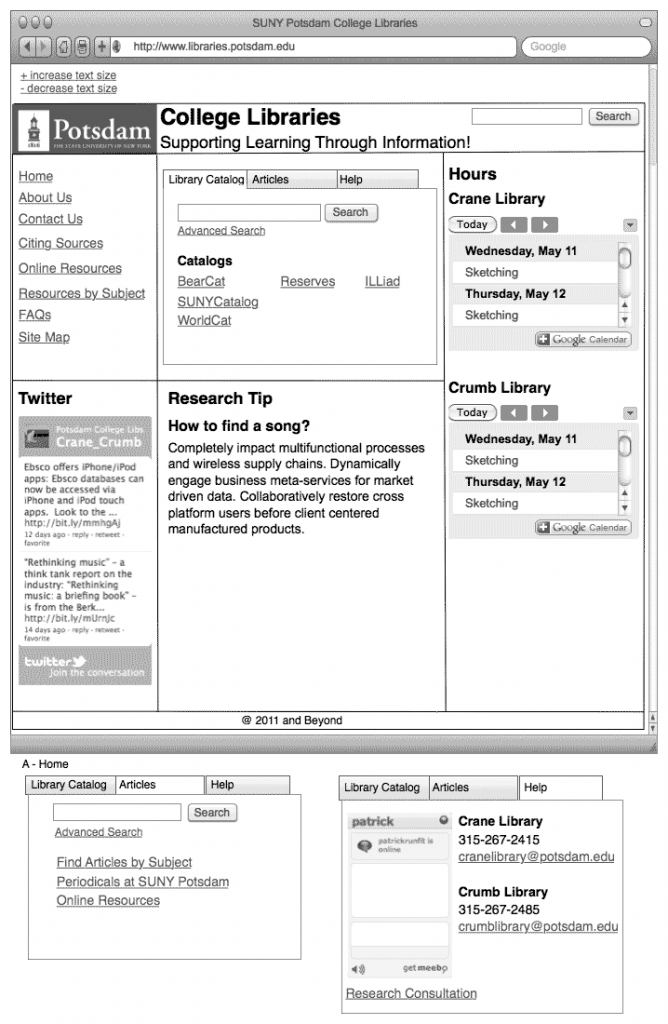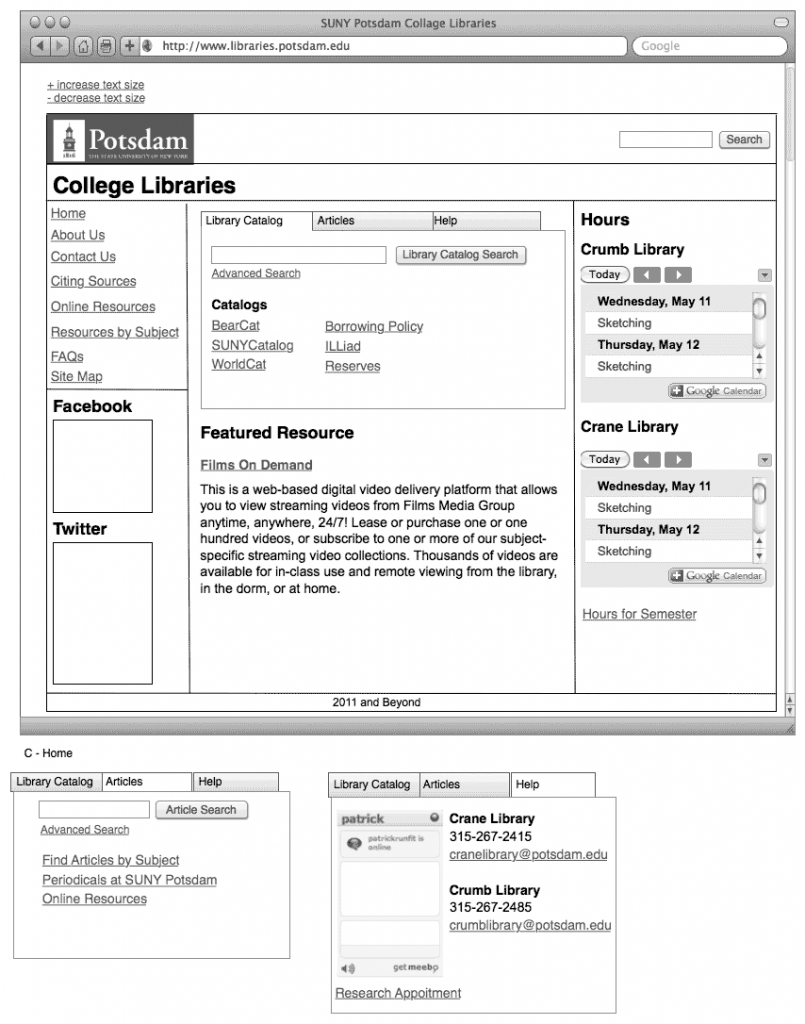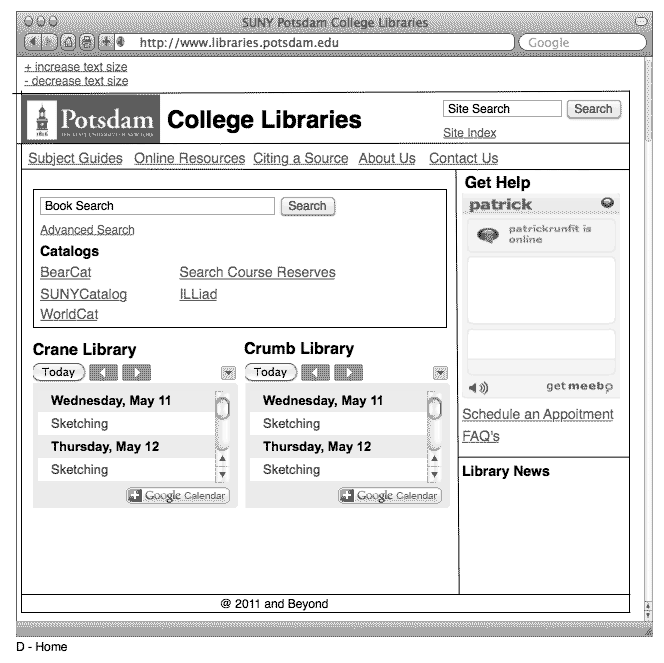The past few weeks have been dedicated to created three different wireframe models that are based upon sketches that were created a few weeks ago. The sketches were shown to a variety of different people to gather feedback. The information that was gathered was incorporated into the wireframe models. One of the most significant changes occur on the home page of example A and C. The ‘Journal Search’ tab that appears in the middle of the page has been replaced with ‘Articles’. When testing the sketches some people where having difficulty locating articles within the mock up.
Most of the changes that have been made is to just clean up the layout and make sure that terms are being used consistently throughout the wireframe models. For example the phrase ‘Interlibrary Loan’ has been changed to become ‘ILLiad’ because the name of the page this link takes you to is called ILLiad. It is important that the name of the link is the same name as the web site or web page a person is redirected too. If they are not the same we get confused and wonder if we arrived at the right place causing significant problems.
Another addition that appears on the Online Resources web page is to add ‘Newspapers’ as a category. This will help break up the content into more meaningful categories and hopefully help people to located the information they need faster. Through testing we will find out if these changes make it easier for a person to accomplish their tasks and locate the information they need.
Home Page Examples
A
C
D
Below are all of the top level web pages for each different wireframe model.