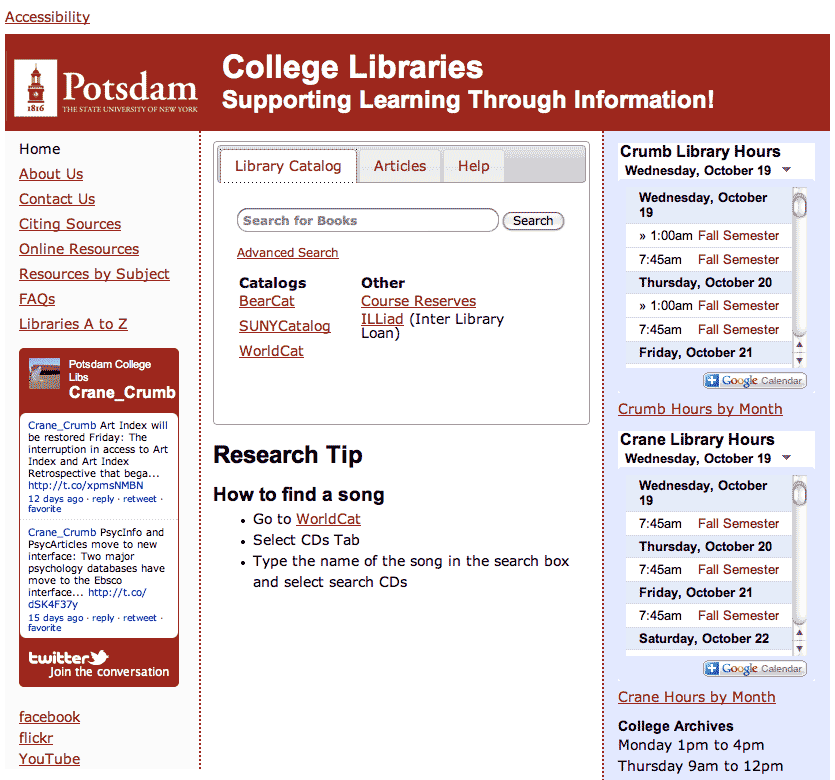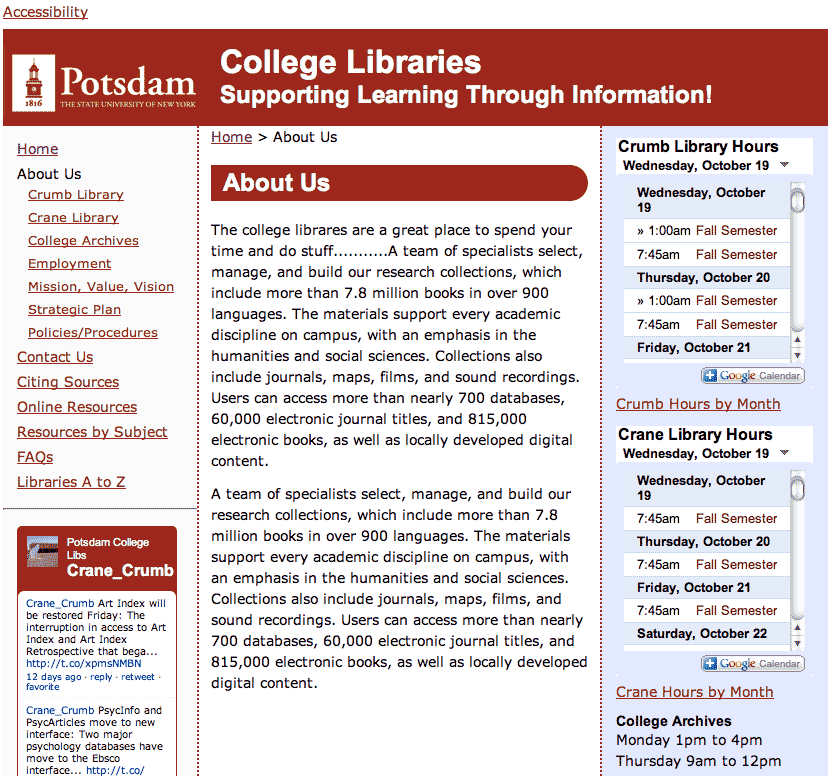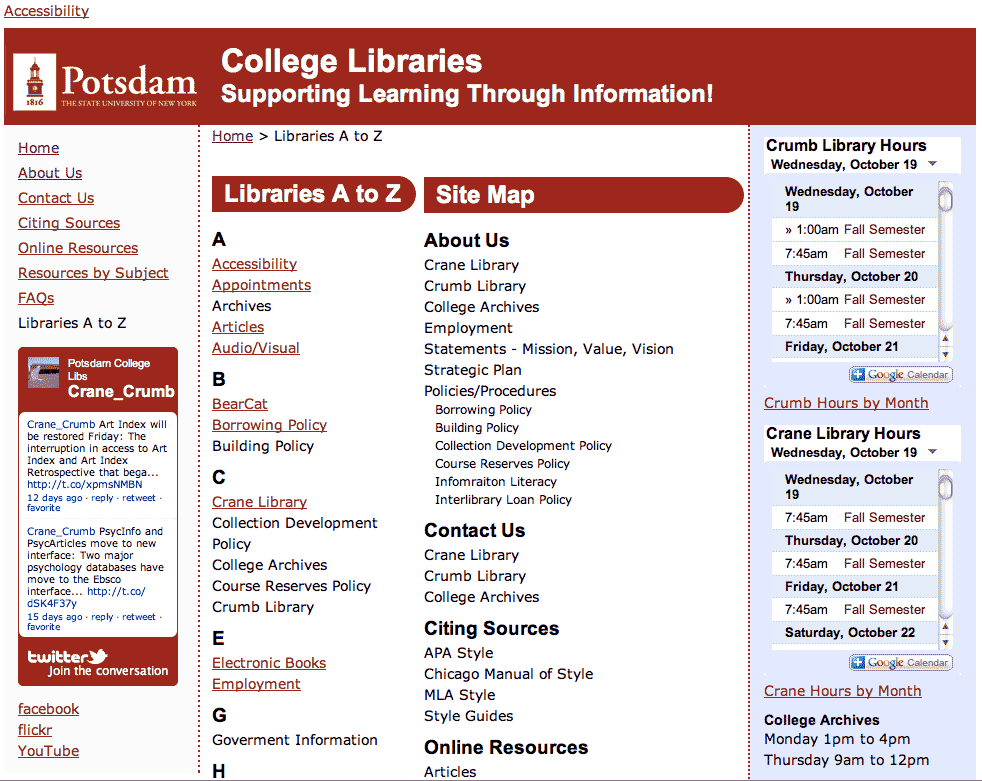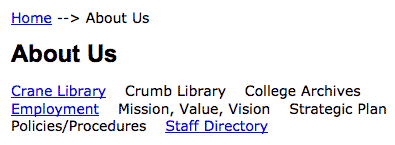Here are some more results to testing the prototypes. This post is a continuation of an earlier post called Testing the Prototypes Part I.
How would you search for a book about turtles?
A2
Person 1 – This person entered the term turtles into the search box and selected the search button.
Person 2 – This person entered the term turtles into the search box and selected the search button.
D
Person 5 – This person selected the link called ‘SUNY Catalog”. After going to this website they entered the term turtles.
What are the hours for the Crane Library for today?
***Please note that the hours will be different depending on the day that the prototypes were tested.
A2
Person 1 – Selected the back arrow of the browser from the library catalog. After arriving back at the home page the pointed to the hours on the computer and said that they were right there. Next they clicked on the link called ‘Fall Semester Hours’ and stated the library was open from 7:45 am until 10 pm.
Person 2 – Selected the back arrow of the browser from the library catalog. After arriving back at the home page the pointed to the hours on the computer and said that they were right there. Next they clicked on the link called ‘Fall Semester Hours’ and stated the library was open from 7:45 am until 6 pm.
D
Person 5 – They clicked on the back button in the web browser and than after arriving back at the home page the clicked on the link called ‘Crane Fall Semester Hours’ and stated that the hours for the library for today are 7:45am to 10:00pm.
What is the phone number for the College Archives?
A2
Person 1 – Selected the ‘Contact Us’ link and than stated the phone number.
Person 2 – At first this person selected the link called ‘Resources by Subject’. After arriving at this web page they quickly selected the link called ‘Contact Us’ and stated the phone number for the College Archives.
D
Person 5 – They selected the back button on the web browser and than they selected the ‘Contact Us link’. After arriving on the Contact Us web page they stated the phone number for the College Archives
Lets say you are taking a history class and you are writing a research paper on womens suffrage. The professor has stated that you must use peer reviewed articles as references. Where would you to to find an article that you could use for your paper?
A2
Person 1 – This person selected the link called ‘Resources by Subject’ from the left hand navigation. After arriving to the web page they would select Women’s & Gender studies first. If the Women’s & Gender Studies web page did not contain the information they needed they would go back and select ‘History’.
Person 2 – The first thing that this person did was selected the back arrow on the browser until they returned to the home page. After going to the home page they selected the ‘Articles’ tab at the top of the page and than selected the link called ‘Periodicals at SUNY Potsdam’. After arriving on the Periodicals at SUNY Potsdam website they went back to the home page by selecting the back arrow of the web browser. Next they selected ‘Online Resources’ than ‘Articles’ and than selected the link called ‘JSTOR’.
D
Person 5 – They selected the link called ‘Resources by Subject’ and than stated that they would select History for this web page.
Are there currently any job openings available with the libraries?
A2
Person 1 – Stayed on the Contact Us web page for a moment and realized the hours did not appear on this web page, so the selected the link called ‘Site Map’. After arriving on the Site Map web page they selected the link called ‘Employment’.
Person 2 – Went back to the home page by selecting the back arrow of the web browser. After arriving at the home page they selected the link ‘About Us’. After arriving on the ‘About Us’ web page they selected the link called ‘Employment’.
D
Person 5 – At first this person selected the ‘Contact Us’ link and after not finding the answer to the question they selected ‘FAQs’. After arriving to the FAQs web page they tried to click on the Ask us graphic that appeared on the web page. After a few tries of trying to click on the graphic they realized that there was nobody around to answer a question. Next this person selected the link called ‘Site Map’ and after arriving on this web page they selected the link called ‘Employment’
Other Comments
- The most important stuff is up front
- Hours are great
- Try and show both the opening and closing times in the same window.