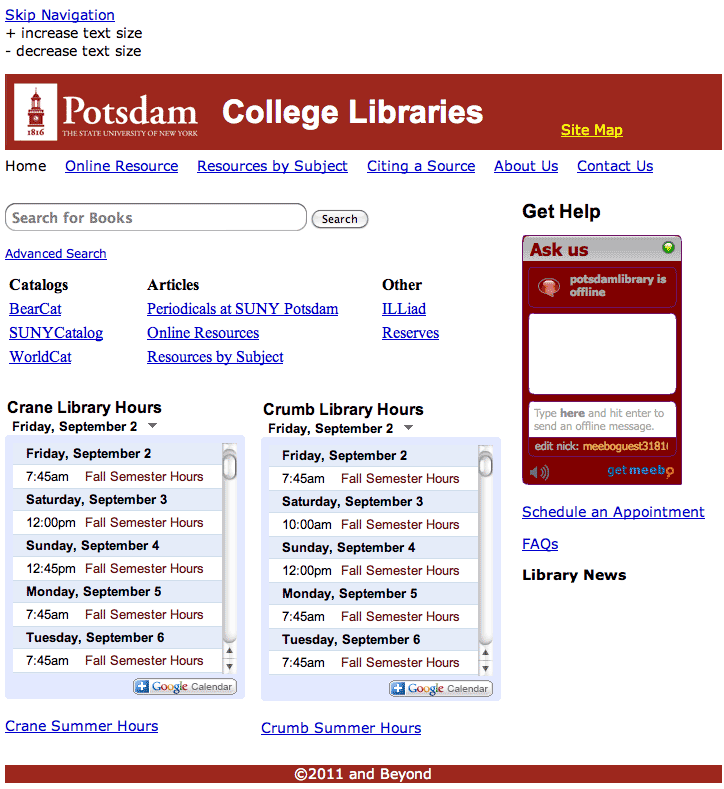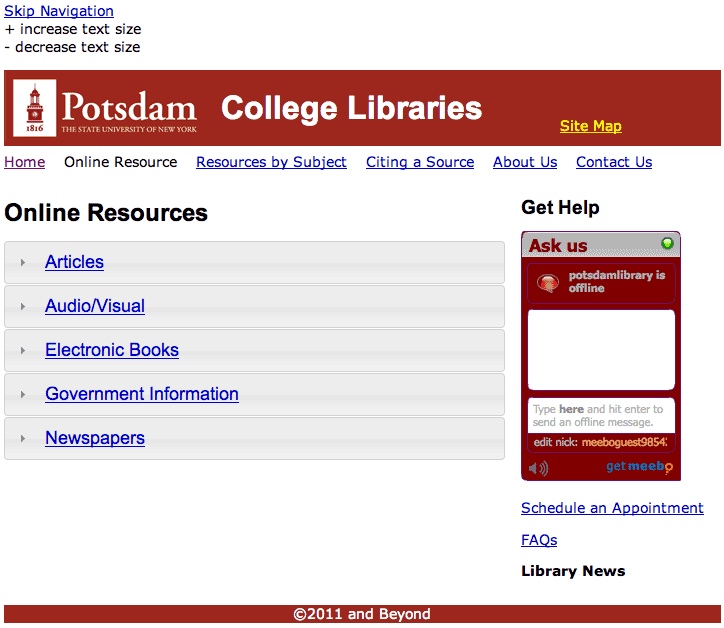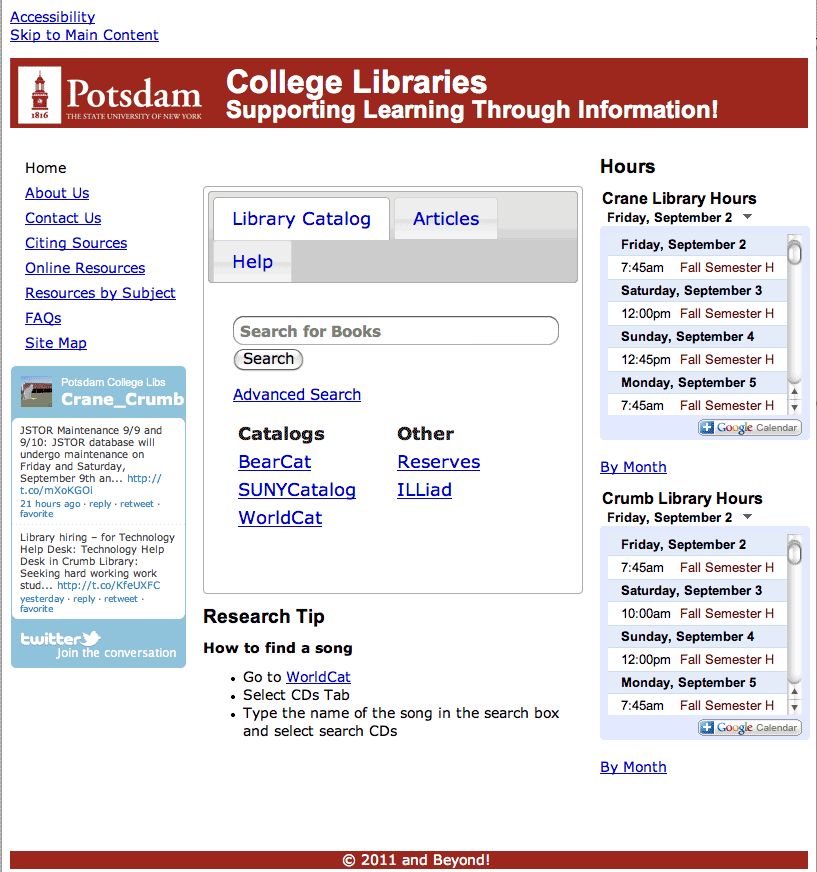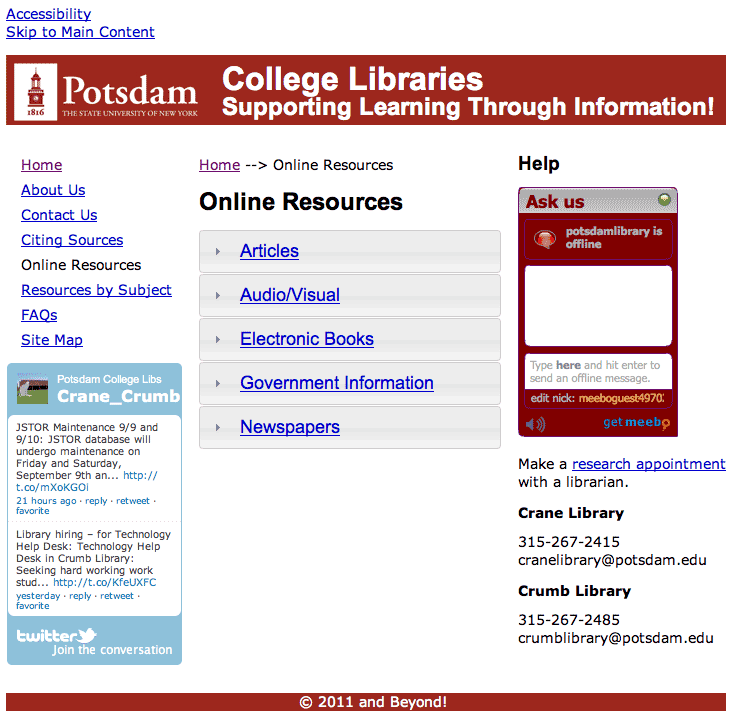This is a question that probably most people who read this blog have been asking for a while now. In the past few posts we have been discussing how they where built and the updates that have been made to the information architecture. Maybe you have been wanting to tell us that you just want us to show you what the prototypes look like.
Before showing the prototypes there is one more point of discussion that needs to take place (I know you can hardly wait to see the prototypes). The prototypes were built on a local machine and have not been uploaded to a web server. This has been done intensionally to prevent them from getting indexed by a search engine or found accidentally. There is already enough confusion with the current web site and various resources that the libraries uses electronically, so we do not want to make things any more difficult for people than they already are.
Yes we could create a robot.txt file and put it in the top level directory to tell search engines to stay away, but its not fool proof. Only the search engines and people who play nice will abide by the file. To be safe everything is currently being created on a computer not a web server.
Now for the big unveiling of what the prototypes look like.
The applause can start now. As with everything else that we have done we will show these prototypes to people to gather feedback. After talking to several people we will once again take that information and revise the prototypes to reflect the feedback that we have gathered.